First....Sorry to late on this post today. A 15-min. dentist appointment for my 6-yr-old took about 2 and a half hours...GRRR! And second... this is my 300th post!! Woo-hoo!!!
Just joining the Family Yearbook Challenge? Click HERE to see ALL the post!
Homework March 9 -15:
No Pictures? No Worries!
If you don't have a lot of photos but want to add images to your Family Yearbook, try using some of the following items to add that visual appeal. And of course...Don't forget to tell the story behind each one of those items. Here's 7 ideas to start you off...I have more that I'll give you later.
- Event Passes/Ticket Stubs: Movie, sporting event, concert, local event, etc.
- Report Cards
- Calendar/Planner pages (in it's original form...all marked up!)
- Headlines & Newspaper Clippings - Newspapers and Magazines
- Menu or recipe from favorite restaurant
- Cards and handwritten letters
- Programs from recitals/performances





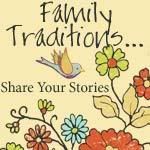





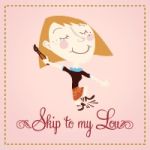
















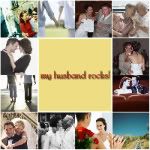
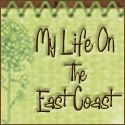
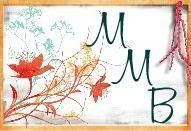


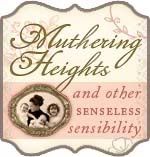

3 comments:
Okay, question? If I am journaling my family traditions how do I import menus, recipes or ticket stubs?? I am so sorry this may be so obvious and I am just missing it???
They just need to be scanned into your computer as an Image.... jpg or png...something like that. :O) Good Question!!
Just "checking in" for the week. Thanks for these ideas. I always keep old calendar pages, but never know exactly what to do with them.
Post a Comment