Don't be scared by the word "Technology". Technology is a good thing and can make our lives easier...when we know how to use it. Back in October of 2007, at Cherish Bound's Annual Convention, I took a class on Technology Basics. The instructors were great and I give them full credit for all the info I'm going to pass on. They gave us just enough tips to clear up some fuzzy areas but not so much that I felt overwhelmed. It's very important we understand how basic technology works when preserving our family stories and photos.
Most of the confusion and intimidation comes from digital photos. Here are a few "Basic" definitions they passed on:
- Digital Photo: A photograph that can be viewed on the computer. Sources are typically a digital camera or a scanner. Scanners allow you to convert a printed photograph into a digital one.
- Pixels: These are the dots of color that make up your photo. A pixel = a dot
- Mega Pixels: How many million pixels a camera can record in a single image. For example: a camera that captures 1600x1200 pixels produces an image with a resolution of 1.92 million pixels and would be referred to as a 2.0 mega pixel camera. You get to 1.92 million pixels by multiplying the vertical and horizontal dimensions. That number is then rounded off to 2 for marketing purposes.
- DPI: Dots per inch. 300 dpi means a file has 300 dots, or pixels, across every 1-inch within it.
- Resolution: Measured in pixels per inch or more commonly known as dots per inch.
- Image Size: The number of pixels in length, and pixels in width, a photo or graphic is. Example: the photo is 3,000 pixels x 2,000 pixels.
- File Size: A measurement typically expressed in kilobytes (KB) or megabytes (MB). 1,000 KB is equal to 1 MB. Example: the photo is 600kb, or the photo is 12mb.
- File Type: The most common types are JPEG, TIFF, GIF and PNG
- jpeg, jpg: Probably the most common and popular way of saving picture files. The reason is that they're typically smaller than other image file types, and they can be viewed easily in many software applications. JPEG images are compressed. In most cameras the amount of compression is set using the "Quality" setting on the camera's menu. Choices vary from camera to camera, but they'll usually be along the lines of "fine", "standard", and "economy". The "fine" setting has the least amount of compression allowing for higher resolution.




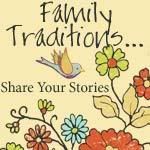





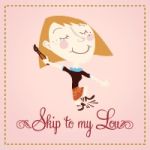
















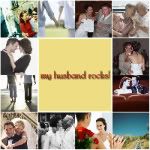
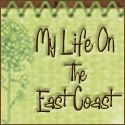
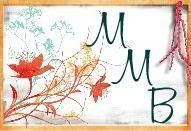


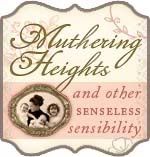

No comments:
Post a Comment